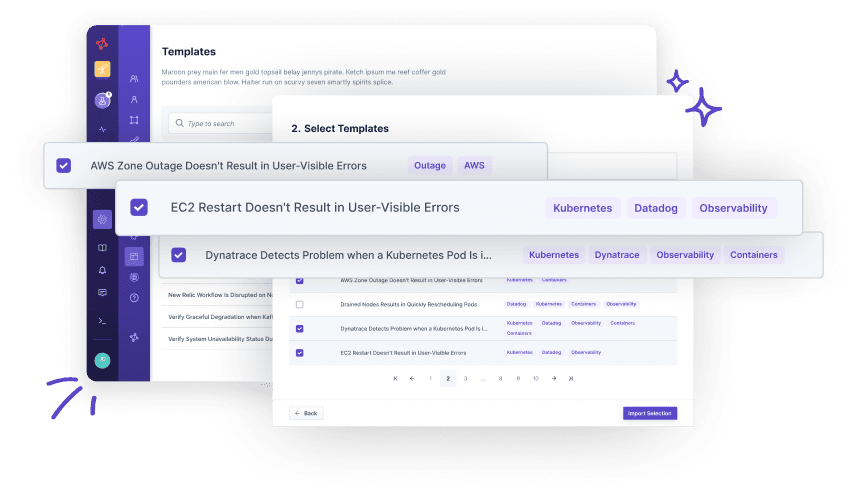Graceful Degradation While Kafka Is Unavailable
Graceful Degradation While Kafka Is Unavailable
Graceful Degradation While Kafka Is Unavailable
Graceful Degradation While Kafka Is Unavailable
An unavailable Kafka is not user-visible as it leads to graceful degradation and retries as soon as the Kafka is back available again.
Motivation
In case of an unavailable Kafka message broker, your application should still work successfully. To decouple your system parts from each other, each Kafka client should take care of appropriate caching and retry mechanisms and shouldn't make the failed Kafka message broker visible to the end user. Instead, your system should fail gracefully, so retry the submission as soon as the Kafka message broker is back again.
Structure
We will use two separate Postman collections to decouple request submissions and check business functionality. The first Postman collection runs while Kafka is unavailable. We expect the Postman collection to run without errors and the system to somehow save all requests. After Kafka is available again, we will check with another Postman collection to see whether all requests have been received and processed. In between, we allow for some processing time.
How to use this template?
Import via Hub Connection
Steadybit’s Reliability Hub is already connected to your platform. If you are an admin, you can just easily import templates with just one click.
Are you on-prem?
This is how you import Templates