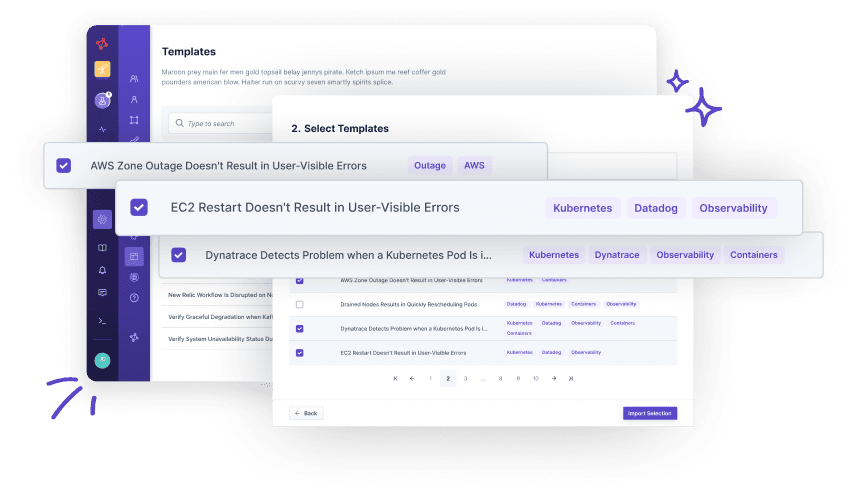Latency Progressively Increases for a Windows Host
Targets:
Windows Hosts
Latency Progressively Increases for a Windows Host
Targets:
Windows Hosts
Latency of a Host progressively increases to analyse at which point the communication breaks. Additionally, you may want to add one of our observability checks.
Structure
We start by adding a 250ms latency on the host's outgoing traffic for 30 seconds. Next, we stepwise increase the latency to 500ms, 750ms, and 1s - each for 30 seconds. In between, we have small wait steps to ease analysis in external observability tools for each phase.
How to use this template?
Import via Hub Connection
Steadybit’s Reliability Hub is already connected to your platform. If you are an admin, you can just easily import templates with just one click.
Import template
Are you on-prem?
This is how you import Templates