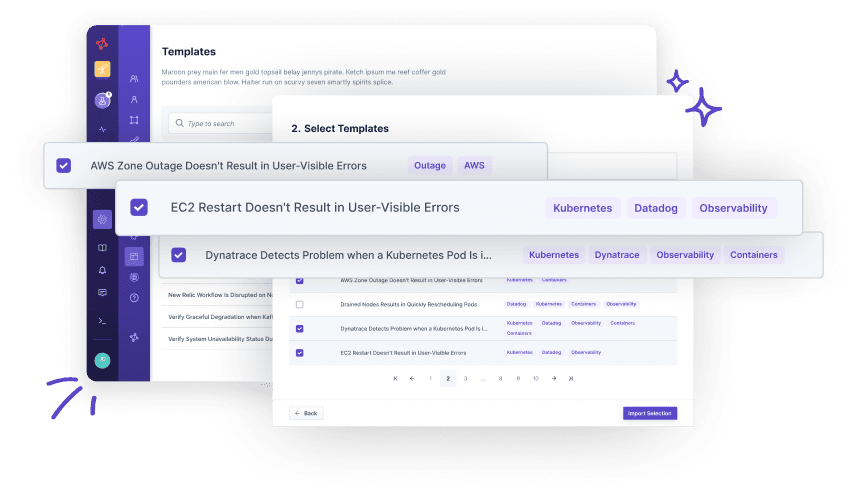Graceful Degradation of Kubernetes Deployment While Kafka Suffers a High Latency
Graceful Degradation of Kubernetes Deployment While Kafka Suffers a High Latency
Graceful Degradation of Kubernetes Deployment While Kafka Suffers a High Latency
Graceful Degradation of Kubernetes Deployment While Kafka Suffers a High Latency
Verify that your application handles an increased latency in your Kafka message delivery properly, allowing for increased processing time while maintaining the throughput.
Motivation
Latency in Kafka can occur for various reasons, such as network congestion, increased load, or insufficient resources. Such latency can impact your application's performance, causing delays in processing messages and affecting overall throughput. By testing your system's resilience to Kafka latency, you can identify any potential weaknesses in your system and take appropriate measures to improve its performance.
Structure
To conduct this experiment, we will ensure that all Kafka topics and producers are ready and that the consumer receives and processes messages correctly. We will then induce latency on Kafka by introducing a delay on all incoming and outgoing messages. During the experiment, we will monitor the system to ensure it continues delivering its intended functionality and maintaining its throughput despite the increased processing time. We will also analyze the monitoring data to identify any potential bottlenecks or inefficiencies in the system and take appropriate measures to address them. Once the experiment is complete, we will remove the latency and monitor the system's recovery time to ensure it returns to its normal state promptly. By conducting this experiment, we can identify any potential weaknesses in our system's resilience to Kafka latency and take appropriate measures to improve its performance and reliability.
How to use this template?
Import via Hub Connection
Steadybit’s Reliability Hub is already connected to your platform. If you are an admin, you can just easily import templates with just one click.
Are you on-prem?
This is how you import Templates