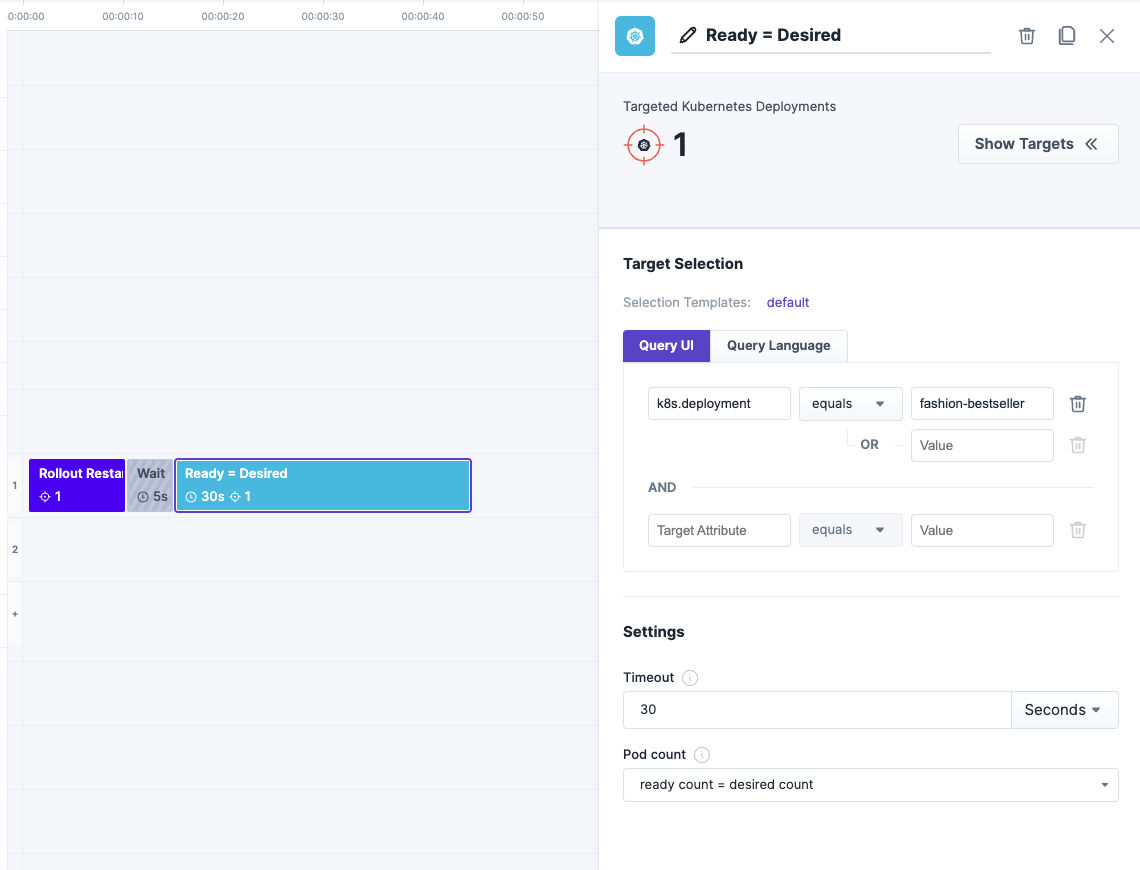Deployment Pod Count
Verifies Kubernetes Deployment pod counts
Targets:
Kubernetes Deployments
Deployment Pod Count
Verifies Kubernetes Deployment pod countsTargets:
Kubernetes Deployments
Install nowDeployment Pod Count
Verifies Kubernetes Deployment pod counts
Targets:
Kubernetes Deployments
Deployment Pod Count
Verifies Kubernetes Deployment pod countsTargets:
Kubernetes Deployments
Install now