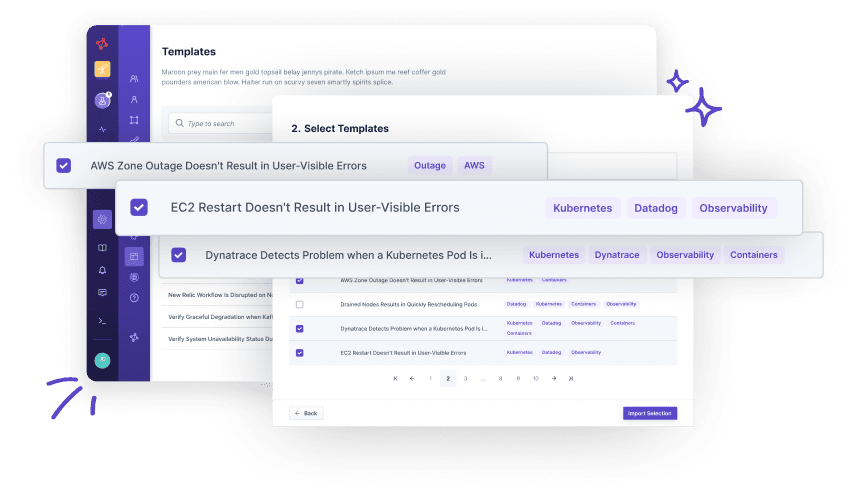Network Loss for Kubernetes Node's Outgoing Traffic in an Availability Zone
Network Loss for Kubernetes Node's Outgoing Traffic in an Availability Zone
Network Loss for Kubernetes Node's Outgoing Traffic in an Availability Zone
Network Loss for Kubernetes Node's Outgoing Traffic in an Availability Zone
Achieve high availability of your Kubernetes cluster via redundancy across different Availability Zones. Check what happens to your Kubernetes cluster when one of the zones suffers from a network loss.
Motivation
Cloud provider host your deployments and services across multiple locations worldwide. From a reliability standpoint, regions and availability zones are most interesting. While the former refers to separate geographic areas spread worldwide, the latter refers to an isolated location within a region. For most use cases, applying deployments across availability zone is sufficient. Given that failures may happen at this level quite frequently, you should verify that your applications are still working in case of an outage.
Structure
We leverage the drop outgoing traffic to simulate network loss in an availability. If you want to test for a full outage of the zone, configure it to 100% loss. While the network loss happens, we observe changes of a Kubernetes cluster with Steadybit's built-in visibility. Once the network loss is over, we expect that all deployments will recover again within a specified time.
Solution Sketch
How to use this template?
Import via Hub Connection
Steadybit’s Reliability Hub is already connected to your platform. If you are an admin, you can just easily import templates with just one click.
Are you on-prem?
This is how you import Templates