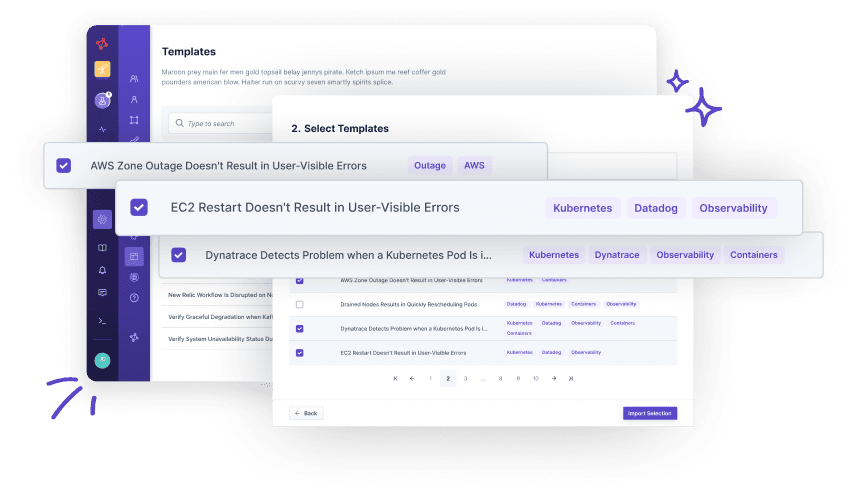Graceful Degradation of Kubernetes Deployment While RabbitMQ Is Down
Graceful Degradation of Kubernetes Deployment While RabbitMQ Is Down
Graceful Degradation of Kubernetes Deployment While RabbitMQ Is Down
Graceful Degradation of Kubernetes Deployment While RabbitMQ Is Down
An unavailable RabbitMQ cluster should be handled gracefully and indicated appropriately by your application. Specifically, we want to ensure that at least one monitor in Datadog is alerting us to the outage.
Motivation
RabbitMQ downtime can lead to degraded system performance, lost data, and potentially long system recovery times. By testing your system's resilience to RabbitMQ downtime, you can ensure that it can handle the outage gracefully and continue to deliver its intended functionality. Additionally, you can identify any potential weaknesses in your system and take appropriate measures to improve its performance and resilience.
Structure
We will verify that a load-balanced user-facing endpoint fully works while having all pods ready. As soon as we simulate RabbitMQ downtime, we expect the system to indicate unavailability appropriately and maintain its throughput. To simulate downtime, we can shut down the RabbitMQ instance or cluster. The experiment aims to ensure your system can gracefully handle the outage and continue delivering its intended functionality. The performance should return to normal after the RabbitMQ instance or cluster is available again.
How to use this template?
Import via Hub Connection
Steadybit’s Reliability Hub is already connected to your platform. If you are an admin, you can just easily import templates with just one click.
Are you on-prem?
This is how you import Templates